










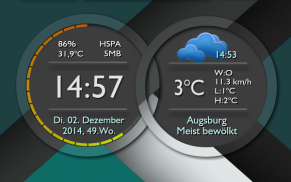
Zooper Widget DoubleRingsColor

وصف لـZooper Widget DoubleRingsColor
Stylish design - clock / weather widget with app-start function.
CREATE YOUR OWN COLORS simply by using ColorPickers !!! Even for material design !!!
* This is not a standalone app! Zooper widget PRO is required * Here you will find the full version.:
http://goo.gl/1MB3kS
* For extended switching and Color-Pickers App ZW Utilities is required * Here you will find the free full version.:
https://play.google.com/store/apps/details?id=de.thinkkwer.zwutilities&hl=de
- 22 skins for different display resolutions included. For high resolution smartphones, it's best to use DoubleRingsColor version (eg FullHD), for lower resolution devices take at least DoubleRingsColorThin
- Showing time, date, weather, wind, location and battery Information
- also shows "todays mobile data" and "mobile connection mode"
- also Accu-Symbol while charging, last Weather-Refresh
- also Sun-/ Moonset and Infos about next Alarm and next Appointment
- All fonts, colors and even sizes (I recommend to set scaling in Zooper Widget Pro to a value between 110 to 200) can be adjusted (but not be stored on SD-Card)
- It can launch 9 different apps or activities. Choose "Layout" in Zooper Widget Pro from the menu, and set for the items "AppStart oben/unten/Mitte/links/rechts" under setting "Module OnTap" the appropriate app / activity. The grid corresponds to the full width of the widget with 3 rows and 3 columns per line. Standard settings are to call the battery info in the top right area and the configuration menu of Zooper Widget Pro in the upper left area
DoubleRingsColor require the installation of ZW-Utilities (https://play.google.com/store/apps/details?id=de.thinkkwer.zwutilities&hl=de) for all functions. When you first load the new widgets all the information is above the other, for first time you have to click positions 2,4,5,6 repeatedly (see pictures above).
!!! You have to install ZW Utilities and start the APP once. Next hit the "+" in upper left corner and type "Ring_Color" as new variable name and store it with clicking "Add". Again hit the "+" in upper left corner and type "Back_Color" as new variable name and store it with clicking "Add".Again hit the "+" in upper left corner and type "Watch_Color" as new variable name and store it with clicking "Add". Now you can close the app and wont have to do it again. If you dont add these variables in correct spelling, Color Pickers wont work !!!
How to use / set DoubleRingsColor (see Picture above with Positions 1-6):
- Tap Position 1 to show Color-Picker for Background Color
- Tap Position 2 to toggle left Ring between Default and Alarm/Appointmentinformation (or Analog/Digital Design for DoubleRingsAnalog)
- Tap Position 3 to show Color-Picker for Ring Color
- Tap Position 4 to toggle right Ring between Default and Sun/Moonphase Infos
- Tap Position 5 to toggle right Ring between Default and 3-Days-Forecast
- Position 6 could be used by your own for example to set an external Weather-App with more detailed Infos. (Use "Module OnTap" from item "AppStart extWeather" for it. For DoubleRingsAnalog it toggles Alarm/Appointmentinformations and digital view.
- Tap in the middle of left Ring toggle Analog- / Digital-Design
- Tap on Date in Analog Watch show Color-Picker for Watch-Color
- Tap in the middle of widget switch between watchfaces (only for Templates DoubleRingsDoubleSwitch and DoubleRingsDoubleSwitch2)
- You can still use all other 9 areas to configure and start our own Apps/Shortcuts (use "Module OnTap" of items "AppStart xxx" for it)
How to:
- Add a new widget to the Launcher
- Select zooper widget (4x2 is best)
- Select the widget in Zooper Widget Pro
- All settings can be changed, 9 different Apps / activities can be assigned (but changes of settings can not be stored on SD-Card)
* Note *
Please, in case of problems dont write immediate a bad review, just write an email and I will help as soon as possible. Many thanks!
Tags: Zooper, Widget, Clock, Weather
تصميم أنيق - ساعة / القطعة الطقس مع وظيفة التطبيق بدء.
CREATE الألوان الخاصة بك ببساطة عن طريق استخدام اللون ملتقطي !!! وحتى بالنسبة للتصميم المادي !!!
* هذا ليس التطبيق مستقل! مطلوب Zooper القطعة PRO * هنا سوف تجد النسخة الكاملة:
http://goo.gl/1MB3kS
* لتحويل الموسعة واللون جامعو التطبيقات ZW المرافق مطلوب * هنا سوف تجد النسخة الكاملة مجانا.:
https://play.google.com/store/apps/details؟id=de.thinkkwer.zwutilities&hl=de
- شملت 22 جلود للقرارات العرض المختلفة. للهواتف الذكية عالية الدقة، فمن الأفضل لاستخدام النسخة حلقة مزدوجة اللون (على سبيل المثال سي دي) لأقل أجهزة قرار تأخذ ما لا يقل عن حلقة مزدوجة اللون رقيقة
- عرض الوقت والتاريخ والطقس، والرياح، والموقع وبطارية المعلومات
- أن يظهر "اليوم البيانات المتنقلة" و "وضع اتصال المحمول"
- وهكذا المركز الثقافي للرمز أثناء الشحن، وتحميل التحديث الطقس
- وهكذا الشمس / Moonset ومعلومات عن إنذار المقبل وتعيين المقبل
- جميع الخطوط والألوان والأحجام حتى (أوصي لضبط التوسع في Zooper برو القطعة إلى قيمة تتراوح بين 110-200) يمكن تعديلها (ولكن لا يتم تخزينها على بطاقة SD)
- ويمكن أن إطلاق التطبيقات أو 9 الأنشطة المختلفة. اختيار "تخطيط" في Zooper القطعة برو من القائمة، ووضع للعناصر "AppStart أعلى / أسفل / مركز / يسار / يمين" في ظل وضع "وحدات ONTAP" المناسبة التطبيق / النشاط. الشبكة يتوافق مع العرض الكامل من القطعة مع 3 صفوف و 3 أعمدة في كل سطر. الإعدادات الافتراضية لاستدعاء معلومات البطارية في أعلى منطقة الصحيحة والقائمة تكوين Zooper القطعة برو في المنطقة اليسرى العليا
حلقة مزدوجة اللون تتطلب تثبيت ZW المرافق (https://play.google.com/store/apps/details؟id=de.thinkkwer.zwutilities&hl=de) لكافة الوظائف. عند أولا تحميل الحاجيات الجديدة كل المعلومات فوق الأخرى، لأول مرة عليك ان تضغط مواقف 2،4،5،6 مرارا وتكرارا (انظر الصورة أعلاه).
!!! لديك لتثبيت ZW المرافق وبدء التطبيق مرة واحدة. التالي ضرب "+" في الزاوية اليسرى العليا واكتب "Ring_Color" كاسم متغير جديد وتخزينها مع النقر "إضافة". مرة أخرى ضرب "+" في الزاوية اليسرى العليا واكتب "BACK_COLOR" كاسم متغير جديد وتخزينها مع النقر على "أضف" ضرب .Again على "+" في الزاوية اليسرى العليا واكتب "Watch_Color" كاسم متغير جديد وتخزينه مع النقر على "أضف". الآن يمكنك إغلاق التطبيق ويكون متعود على القيام بذلك مرة أخرى. إذا كنت لا أميل إضافة متغير التوليف في الإملاء الصحيح، اللون جامعو متعود العمل!
كيفية استخدام / مجموعة لون خاتم مزدوج (انظر الصورة أعلاه مع مواقف 1-6):
- موقف الحنفية 1 لإظهار منتقي الألوان للون الخلفية
- موقف الحنفية 2 للتبديل بين عصابة الافتراضي اليسار والتنبيه / Appointmentinformation (أو التناظرية / التصميم الرقمي للحلقة مزدوجة التناظرية)
- موقف الحنفية 3 لإظهار منتقي الألوان للون خاتم
- انقر لتبديل موقف 4 حلقة الصحيحة بين الافتراضي والمعلومات المرحلة الشمس / القمر
- موقف الحنفية 5 للتبديل بين عصابة الافتراضي واليمين 3 أيام توقعات
- المركز 6 يمكن أن تستخدمها بنفسك على سبيل المثال لتعيين لالخارجي الطقس التطبيق مع معلومات أكثر تفصيلا. (استخدام "وحدات ONTAP" من البند "AppStart extWeather" لذلك. لذلك حلقة مزدوجة تبديل النظير تنبيه / Appointmentinformations وعرض رقمي.
- الحنفية في منتصف حلقة اليسرى تبديل التناظرية / التصميم الرقمي
- الحنفية على التسجيل في التناظرية ووتش تظهر لون منقار لمشاهدة الألوان
- الحنفية في منتصف القطعة التبديل بين وجوه المراقبة (فقط للقوالب حلقة مزدوجة تبديل مزدوج وDoubleRingsDoubleSwitch2)
- يمكنك استخدام صامتا جميع المجالات الأخرى 9 لتكوين وبدء أعمالنا التطبيقات الخاصة / اختصارات (استخدام "وحدات ONTAP" البنود "AppStart XXX" لذلك)
كيفية:
- إضافة واجهة مستخدم جديدة لقاذفة
- القطعة اختر zooper (4X2 هو الأفضل)
- حدد القطعة في Zooper القطعة برو
- يمكن تغيير جميع إعدادات و 9 تطبيقات مختلفة / أنشطة يمكن تعيين (ولكن التغييرات من الإعدادات لا يمكن تخزينها على بطاقة SD)
* ملاحظة *
من فضلك، في حالة حدوث مشاكل لا أميل إرسال بريد استعراض سيئة فوري، مجرد كتابة البريد الإلكتروني وأنا سوف تساعدك في أقرب وقت ممكن. شكرا جزيلا!
العلامات: Zooper، القطعة، على مدار الساعة، الطقس

























